This tutorial will help you set up the Wat search engine in your narrative/collection-focused marketplace in 5 minutes.
1. Using the search API for a narrative/collection-focused marketplace
Restricting the supported searches
As mentioned in Search - NFTs & Collections, the Wat API is highly modular.
For a general marketplace, we suggest you limit the scope of the Wat search engine to:
- 1. NFT id search: <token_search>
- 2. Collection search: <name_match>
- 3. Wallet search: <wallet_search>
- 4.Search for NFTs using attributes, emotions, etc: <attribute_search>
Restricting the supported collections
-
Restrict the searches to the collection you want to support in <search_collections>.
-
→ You will need the collections supported list. When typing the collection's name, ensure it respects the exact naming on the list.
-
→ ie: doodles-official, space-doodles-official
In practice
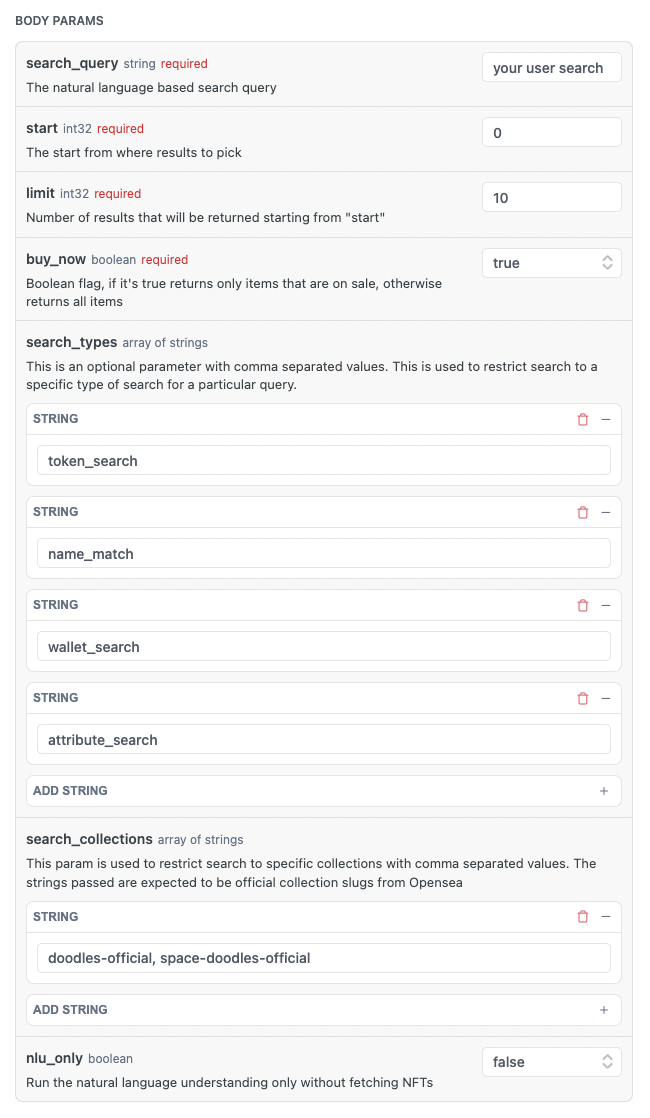
Set up for a Doodles-focused marketplace
2. Using the autocomplete API for a narrative/collection-focused marketplace
Restrict the scope of the Wat autocomplete to:
- 1. Collection name autocomplete: <name_autocomplete>
- 2. NFT id search: <token_search>
- 3. Individual attributes: <individual_attributes>
- 4.Smart attribute search: <attribute_search>
Restrict the supported collections to the ones you need in <search_collections>
In practice
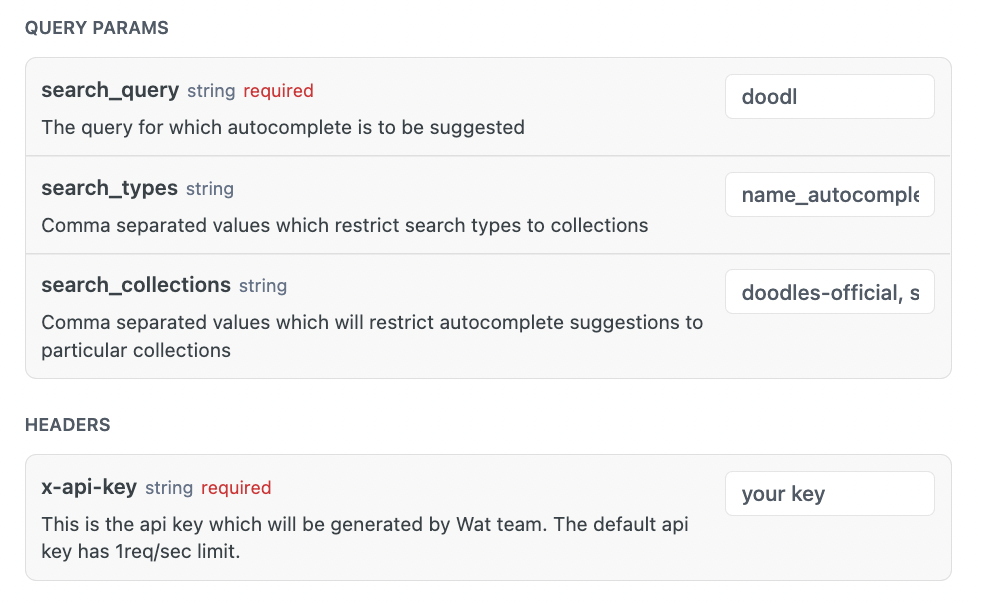
Set up for a Doodles-focused autocomplete
